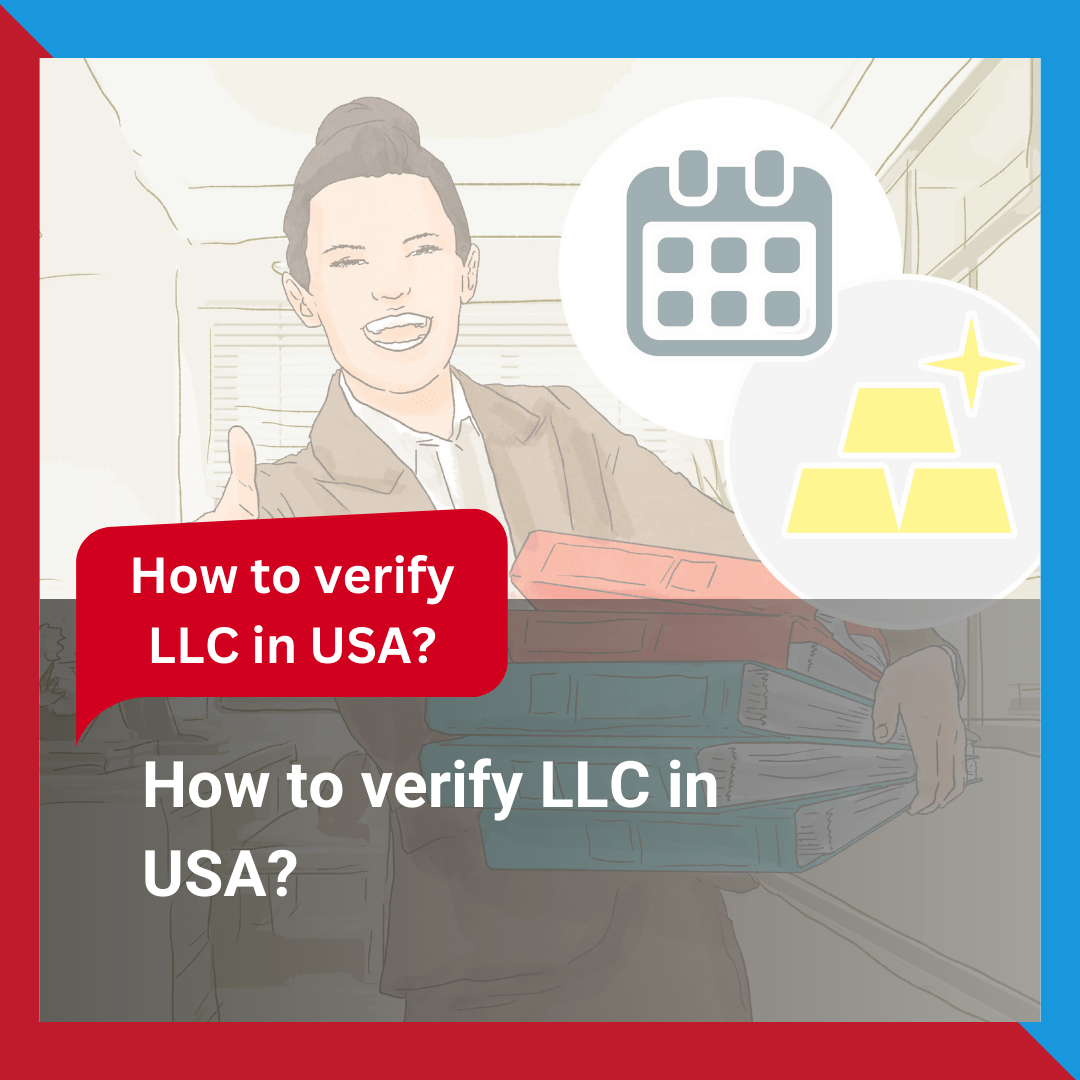Table of Contents
When it comes to engaging with businesses in the USA, ensuring that a business is verified is essential for avoiding scams and making informed decisions. Whether you’re considering a new partnership, investing in a company, or simply seeking services, verifying a business’s legitimacy can protect you from potential risks. This guide will explore various methods for checking if a business is verified and explain why not every business might be listed or verified in official databases.
Why is Checking Business Verification Important?
Before diving into the methods for business verification, let’s look at why this process is so crucial:
- Avoid Scams: Ensuring a business is verified helps you avoid fraudulent schemes and untrustworthy entities.
- Make Informed Decisions: Verification provides you with accurate information about a company’s legal standing and financial health.
- Protect Your Investments: Before investing in or partnering with a business, it’s essential to verify their legitimacy.
- Legal Compliance: Helps ensure that a business complies with local and federal regulations.
Understanding these aspects will help you appreciate why and how to verify a business. Now, let’s delve into the methods you can use to check if a business is verified.
Methods for Checking if a Business is Verified
1. Search the Trademark and Patent Office
The United States Patent and Trademark Office (USPTO) maintains a federal database of registered trademarks and patents. This is a primary resource for verifying if a business is legally recognized through trademark registration.
How to Search the USPTO:
Step-by-Step Guide
- Visit the USPTO Website: Go to the USPTO official website.
- Navigate to Trademarks: Click on “Trademarks” from the main menu.
- Access TESS: Under the “Trademark” section, find the “Search Trademarks” link which will direct you to the Trademark Electronic Search System (TESS).
- Perform a Search: Enter the business name or relevant keywords into the search bar and review the results.
Why Use the USPTO for Verification?
- Federal Records: TESS provides access to the federal database of trademarks and patents.
- Legal Status: Ensures that a business’s trademarks or patents are legally registered and protected.
Example Search:
- Visit TESS.
- Enter “Eco-Friendly Innovations” into the search bar.
- Review the search results to check if the name is registered as a trademark.
2. Use the SEC’s EDGAR Database
The U.S. Securities and Exchange Commission (SEC) maintains the EDGAR database, which contains publicly available information about companies, including their financial statements and regulatory filings.
How to Use EDGAR for Business Verification:
Step-by-Step Guide
- Visit the EDGAR Database: Go to the SEC’s EDGAR database.
- Search for the Company: Enter the company name or ticker symbol into the search field.
- Review Filings: Look through the available documents such as annual reports (10-K), quarterly reports (10-Q), and registration statements.
Why Use EDGAR for Verification?
- Financial Transparency: Provides access to detailed financial information and business operations.
- Regulatory Compliance: Shows that a company is compliant with SEC regulations and reporting requirements.
Example Search:
- Go to EDGAR.
- Enter “Eco-Friendly Innovations Inc.” into the search bar.
- Review the available filings to assess the company’s financial health.
3. Search Online National Directories
Online national directories aggregate information from various sources to provide details about businesses across the USA.
How to Use National Directories:
Step-by-Step Guide
- Visit National Directories: Go to directories like Better Business Bureau, Yelp, or Yellow Pages.
- Search for the Business: Enter the business name, location, or industry into the search bar.
- Review Business Information: Look for reviews, ratings, and business information.
Why Use National Directories for Verification?
- Customer Reviews: Offers insights from other customers and users.
- Business Information: Provides contact details, service descriptions, and ratings.
Example Search:
- Visit BBB.
- Enter “Eco-Friendly Innovations” into the search bar.
- Review the business’s BBB profile for reviews and ratings.
4. Use Google for General Business Searches
Google is a versatile tool for finding information about businesses. A simple search can yield various results including news articles, business websites, and online reviews.
How to Use Google for Business Verification:
Step-by-Step Guide
- Perform a Google Search: Enter the business name into Google’s search bar.
- Review Search Results: Look through the search results for official websites, news stories, and third-party reviews.
Why Use Google for Verification?
- Broad Information: Provides a wide range of information from multiple sources.
- Quick Check: Fast and easy way to gather preliminary information.
Example Search:
- Go to Google.
- Type “Eco-Friendly Innovations” and review the top search results.

Why Not Every Business is Verified
While checking a business’s verification status is essential, it’s important to understand that not every business will be listed or verified in all databases. Here are some reasons why:
1. Small or Local Businesses
Many small or local businesses may not have the resources or necessity to obtain formal verification or registrations beyond local business licenses.
- Example: A local coffee shop might not have a federal trademark or an extensive online presence.
2. New Businesses
Newly established businesses might not yet have had the time or resources to complete the verification processes.
- Example: A startup company might still be in the early stages of its business registration.
3. Unregistered or Informal Entities
Some businesses operate informally or without official registration, which means they might not appear in formal databases.
- Example: Freelancers or consultants might not register a formal business entity.
4. Non-Profit Organizations
Non-profit organizations might not always appear in the same databases as for-profit businesses.
- Example: A local charity may be registered with a state but not have federal trademarks.

Final Thoughts
Verifying a business’s legitimacy is a crucial step in making informed decisions, whether you’re investing, partnering, or seeking services. By using resources like the USPTO, SEC’s EDGAR, national directories, and Google, you can gather a comprehensive view of a business’s credibility. Understanding why not every business might be verified helps manage expectations and guide your research efforts.
Ready to ensure your business dealings are secure? Start with these methods for a thorough verification process and make informed decisions for your future!
FAQs
1. How can I check if a business is legally registered?
Check the USPTO TESS database for trademarks, use EDGAR for financial filings, or visit state business registries.
2. What information can I find on the SEC’s EDGAR database?
EDGAR provides financial reports, registration statements, and other documents filed by publicly traded companies, offering insights into their business operations and financial health.
3. How do I find a business’s reviews and ratings?
Search for the business on BBB, Yelp, or Yellow Pages for customer reviews, ratings, and business information.
4. Why might a business not be listed in official databases?
Reasons include being a small or local business, a newly established entity, an informal operation, or a non-profit organization not registered with federal agencies.